The future of connected learning communities
For Everyone
- Device Compatibility: Ensure seamless access to the platform on any device, whether via the web or native iOS and Android apps, providing flexibility and convenience for all users.
- AI Tools: Enhance user experience with AI tools tailored to homework, pastoral care, and other school-specific tasks, all grounded in your documents and secure within your school's system.
- Convenient Shortcuts: Streamline navigation by providing configurable shortcuts to all your systems, making it easier for users to access the tools they need quickly.
- Comprehensive Calendars: Offer a unified calendar that integrates data from multiple systems, including timetables, cocurricular activities, covers, absences, assessments, and events, keeping everyone informed and organised.
- Unified Notices: Consolidate communications with a single platform for push notifications and rich content notices, styled to your school's branding, ensuring consistent and professional messaging.
- Language Options: Cater to a diverse community by offering the ability to switch the platform’s language, ensuring inclusivity and better communication for users who prefer languages other than the default.
- Custom Themes: Allow users to personalise their experience by selecting a theme that suits their preferences, enhancing usability and satisfaction.
- Single Sign-On: Simplify login processes with secure, convenient single sign-on using Entra ID, reducing the need for multiple passwords and improving security.
- Extensive Integrations: Benefit from integrations with around 20 different systems, ensuring data flows seamlessly between platforms, and enabling efficient management of school operations.
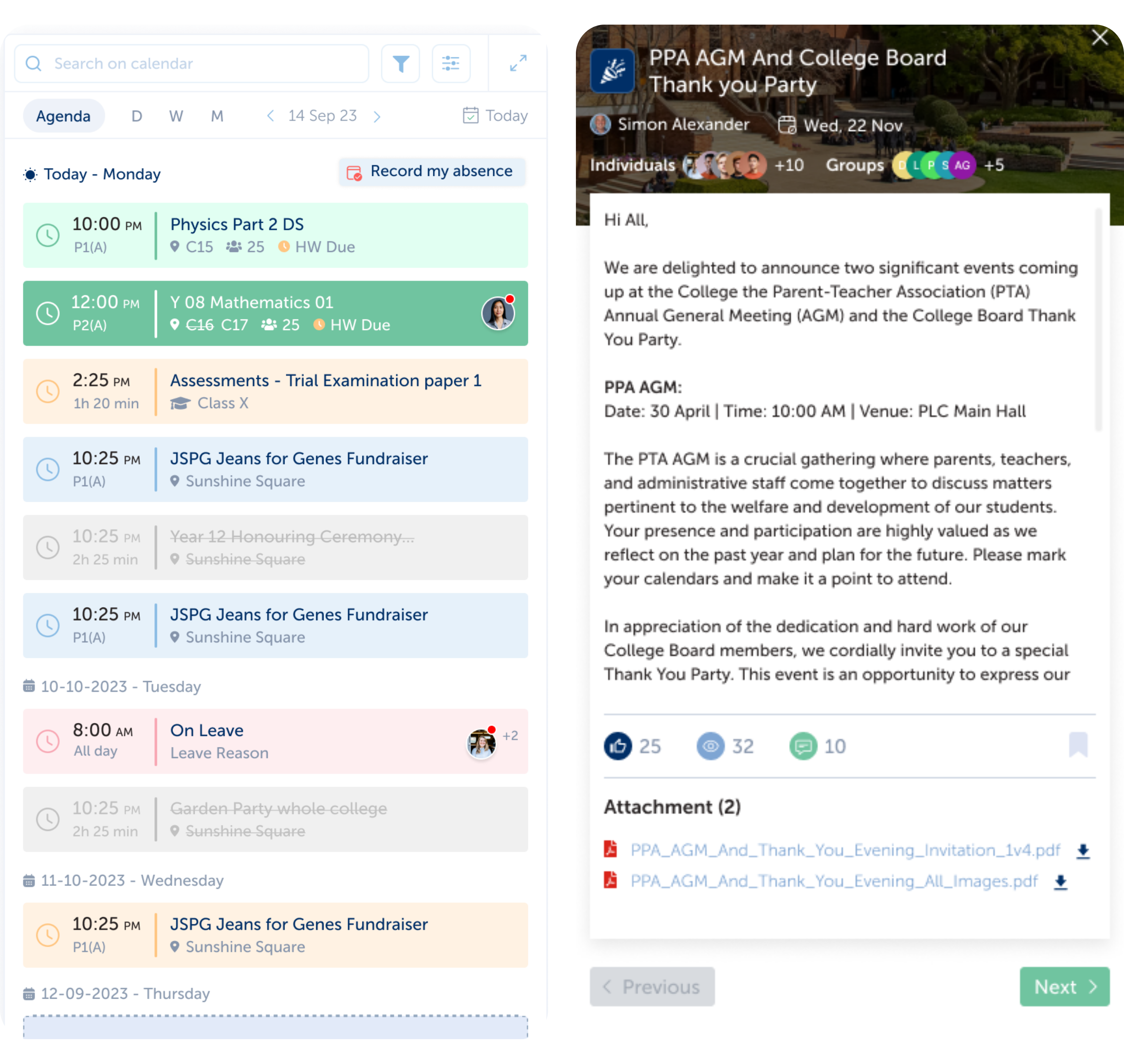

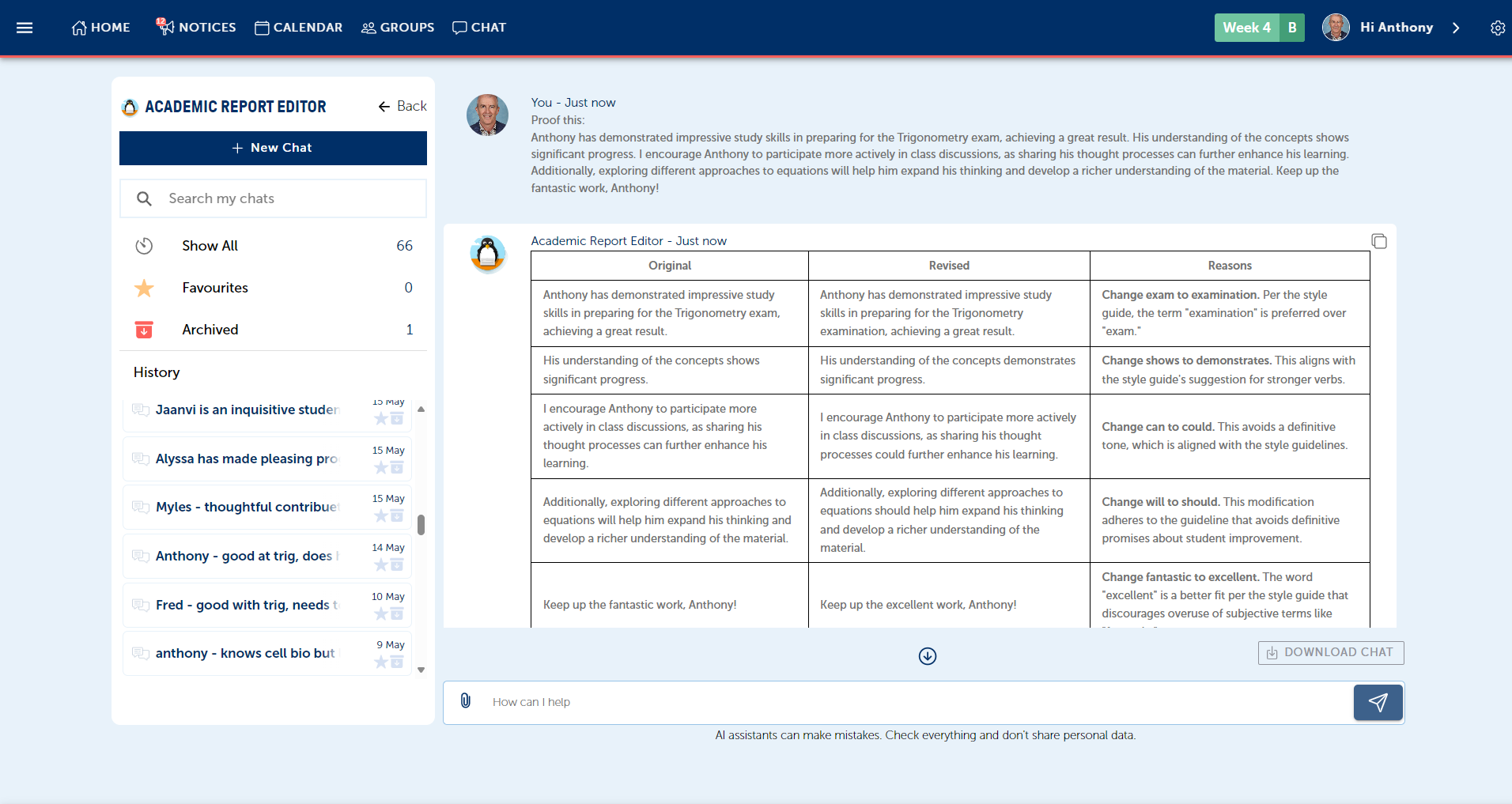
AI Powered
- Personalised Assistance: Benefit from AI tools that provide personalised support for homework, pastoral care, and other school-specific tasks, tailored to your needs and preferences.
- Age-Appropriate Responses: Enjoy AI tools that respond differently based on your age, ensuring that the support you receive is relevant and understandable.
- Built on Your Documents: Trust the AI tools, as they are grounded on your school’s documents, providing reliable and contextually accurate information.
- Teacher-Controlled Deployment: Teachers can control when AI tools are available to students, ensuring they are used effectively and appropriately in the classroom setting.
- Insight and Conversation History: Teachers receive AI-generated insights and have access to conversation histories, allowing them to monitor how students are using the tools and providing additional support where needed.
- Security and Privacy: AI tools can be built within Azure, keeping all AI conversations inside your school’s security bubble, ensuring that your data remains private and secure.
- Affordable Usage: Access high-quality AI tools with a cost structure that is based on usage, not the number of users, making it an affordable solution for your school.
- Align Notices: Ensure that all notices reflect the school’s communication standards with the help of AI, maintaining a professional and consistent tone across all communications.
- AI-Enhanced output: Teachers can use AI to assist in editing homework, cover work, and academic reports, saving time and ensuring clarity and effectiveness in student communications.
- Efficient Pastoral Notes with AI Support: Teachers, who are often time-poor, can efficiently write up pastoral notes and include students and their carers in communications with the help of AI, ensuring that important conversations happen without compromising teaching time.
- Ever-Growing Toolset: Enjoy a constantly expanding range of AI tools embedded within the platform, from homework assistants to pastoral care AI, helping to enhance your learning experience.
For the school
- Groups: Easily manage all communication and organisational tasks for various school groups, improving efficiency and reducing manual workload. Automatically sync groups from existing systems to ensure accuracy and save time.
- Notices: Enhance communication by sending targeted notices, ensuring that all stakeholders receive the correct information promptly. The AI proofreader ensures that all messages align with the school’s communication standards, maintaining a consistent and professional tone.
- Daily Changes: Simplify daily operations by efficiently managing room swaps and cover assignments, reducing the time and effort required to handle unexpected changes. Sync with Edval to ensure seamless integration and accurate staffing.
- Events: Centralise event management by integrating data from existing systems and enhancing it with essential information, ensuring smooth and well-organised events. The ability to include branding and detailed instructions ensures that all events reflect the school's identity.
- School Branding: Customise the platform with your school’s branding, creating a cohesive and recognisable environment for all users, which reinforces the school’s identity and fosters community spirit.
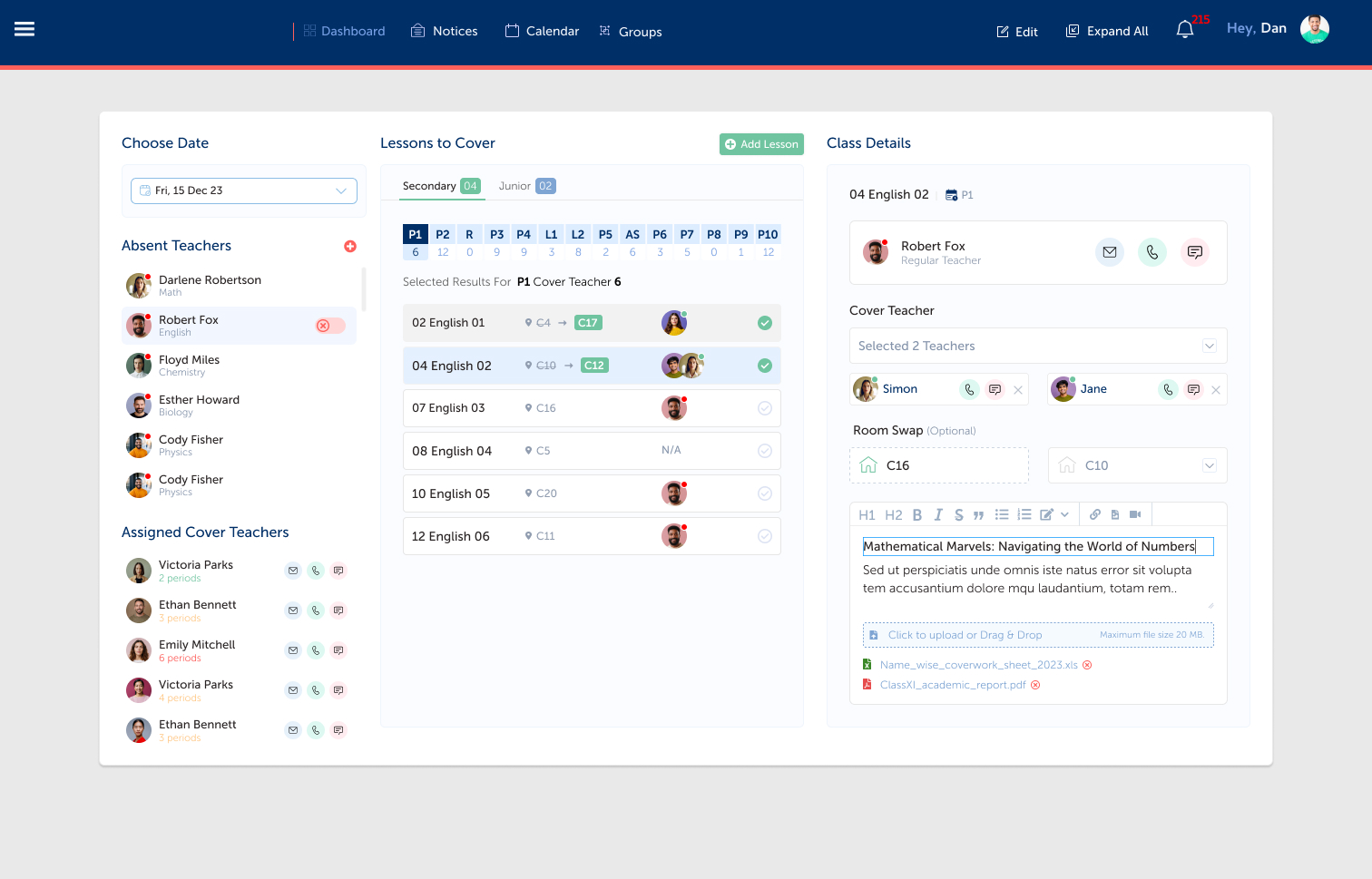
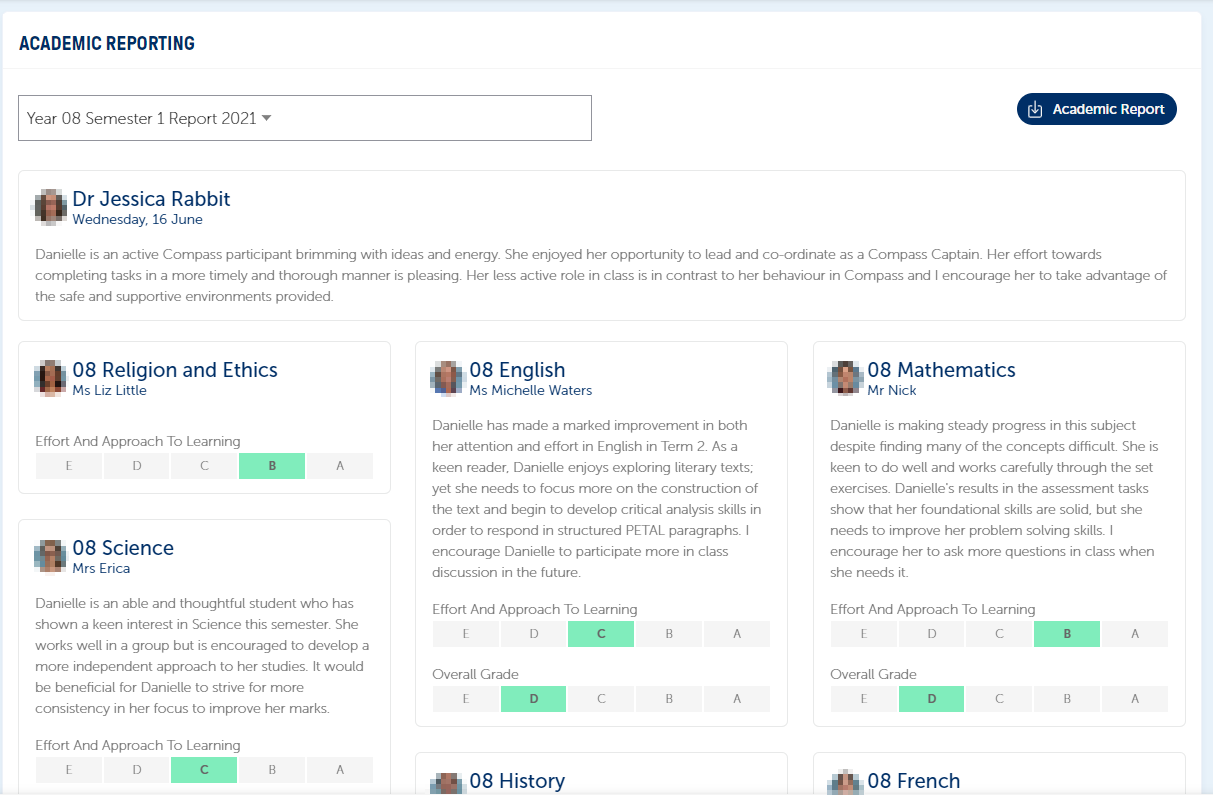
For Students
- Academic Reports: Easily access and review your academic reports, helping you stay informed about your progress and areas for improvement.
- Attendance Records: View your past attendance records, including any absences or late arrivals, ensuring you’re always up-to-date with your attendance status.
- Calendar Management: Keep track of important dates, including homework, assessment tasks, and events, all within a unified calendar, helping you stay organised and on top of your responsibilities.
- Assessment tasks: View your upcoming assessment tasks and see your past results, allowing you to prepare effectively and monitor your academic performance.
- AI Tools: Use AI tools tailored specifically for you, based on the groups you belong to, for assistance with homework, learning support, and other school-related tasks, ensuring personalised help when you need it.
- Absence and Late Reporting: Easily report your absence or late arrival through the platform, ensuring that the school is informed and your records are updated.
For Parents
- Absence Reporting: Record your child’s absences or late arrivals with ease, with workflows that ensure notifications are submitted within the required timeframes, providing peace of mind.
- Financials: View invoices and financial transactions, and streamline payments with Stripe and Alipay integrations, making it easy to stay on top of school fees and other charges.
- Contact Lists: Access up-to-date contact lists for various groups and control which details you share, ensuring privacy and keeping important connections secure and easily accessible.
- Student Information: View the latest academic reports, update medical details, and stay informed about upcoming assessments and homework, all from your child's page, helping you stay engaged in their education.
- Event Permissions: Receive notifications for upcoming events and provide permissions or update medical information directly through the platform, ensuring your child’s participation is well-managed and safe.
- Role Switching: Easily toggle between staff and parent roles within the same platform, eliminating the need for separate apps and streamlining your user experience.
- My Family: Quickly access and update important information about your children, including contact details, through an intuitive family card widget, keeping everything in one convenient place.
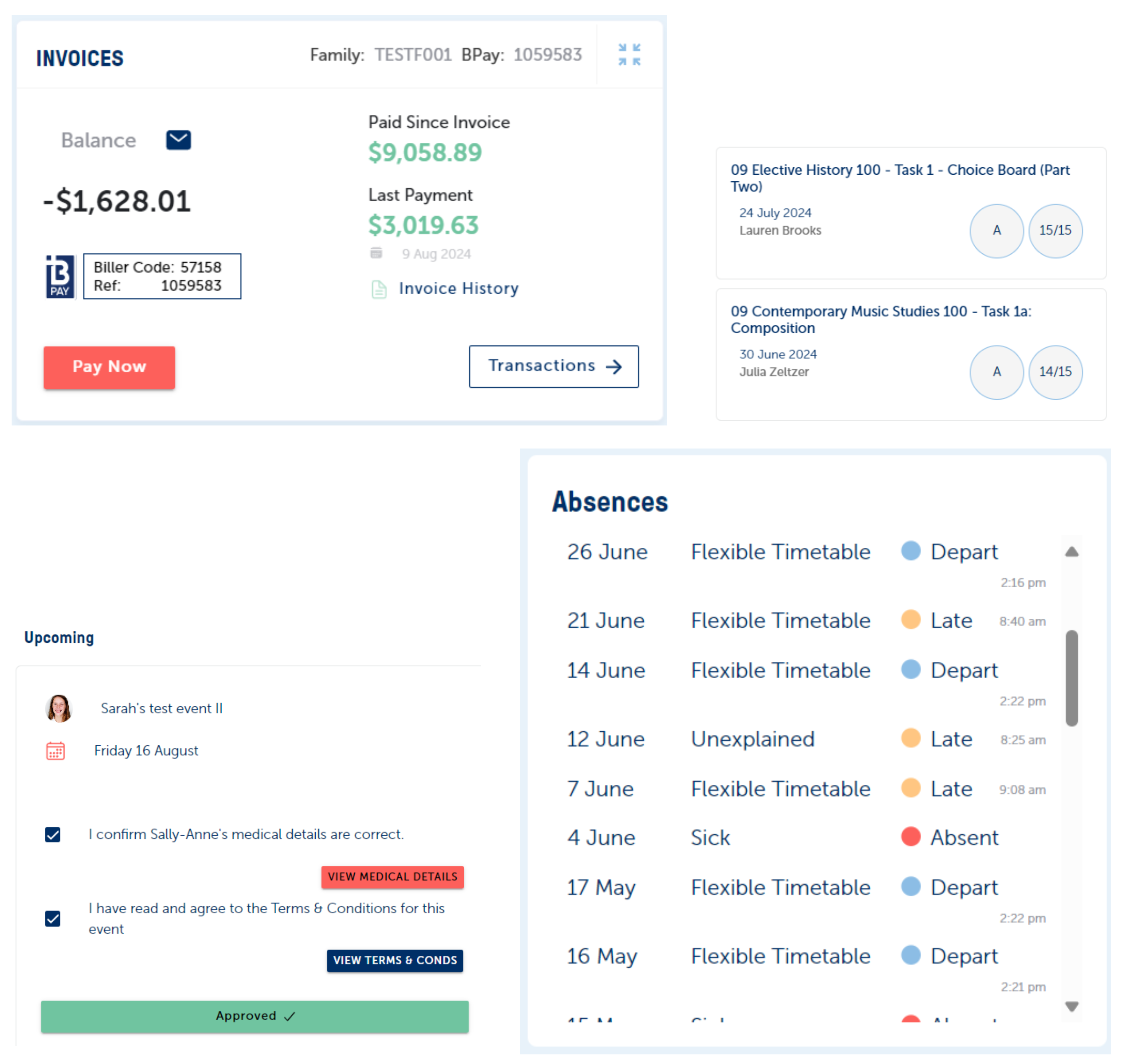
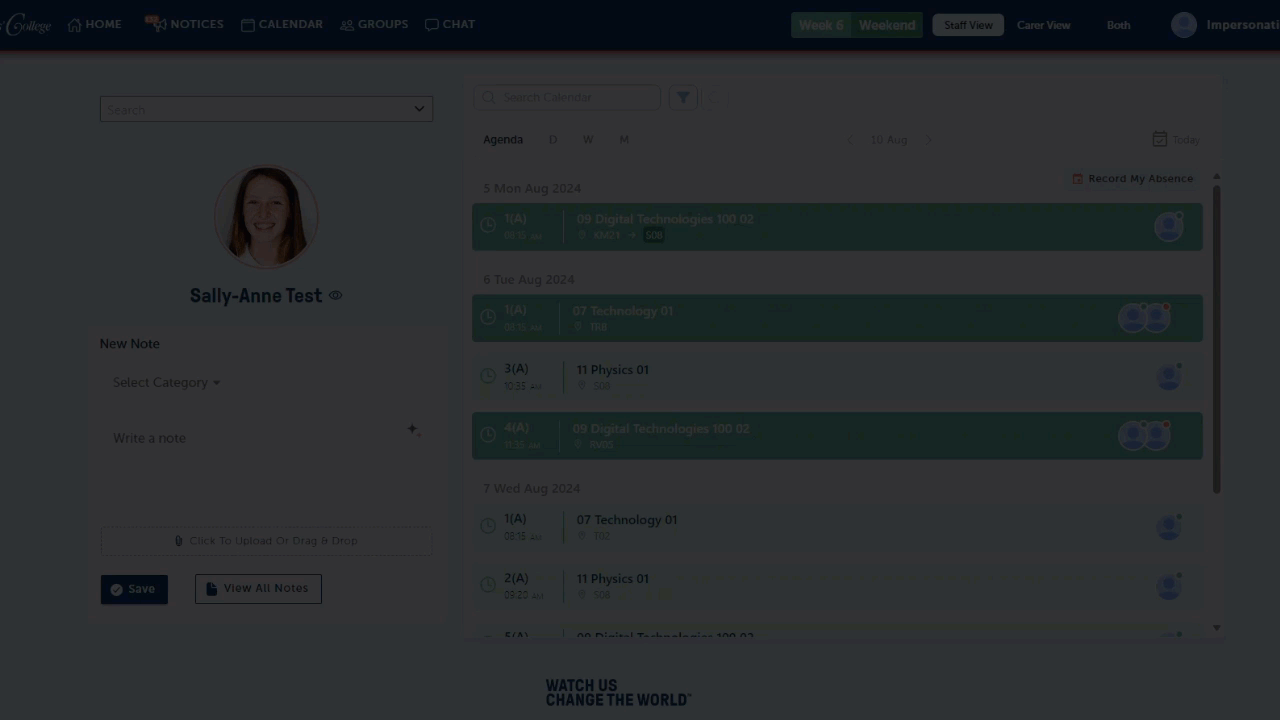
For Staff
- AI Assistants: Create custom AI assistants tailored to your unique needs, accessible to specific groups at chosen times, and trained on your content, providing students with targeted support while maintaining control over the AI’s usage.
- Pastoral Notes: Enter pastoral comments about students, with AI assistance to craft age-appropriate and personalised messages for students and their carers, supporting positive communication and student welfare.
- Cover Work and Homework: Easily leave homework or cover work, with AI tools to clarify tasks, ensuring students understand their responsibilities even when you’re not present.
- Add Notices: Quickly create and send notices to individuals or groups, with AI assistance to ensure your communication aligns with the school’s style guide, maintaining a professional and consistent tone.
- Search Tool: Efficiently find students, teachers, or group information, making it easier to manage and access the data you need, saving time and effort.
- Absence Recording: Notify the school of your absence and quickly enter work for students, ensuring continuity of learning. Covering teachers and students can see this information in the platform and the LMS.
- Group Calendar View: Get a clear overview of what’s happening for all members of a particular group, helping you stay organised and prepared for the day.